Valentines Project
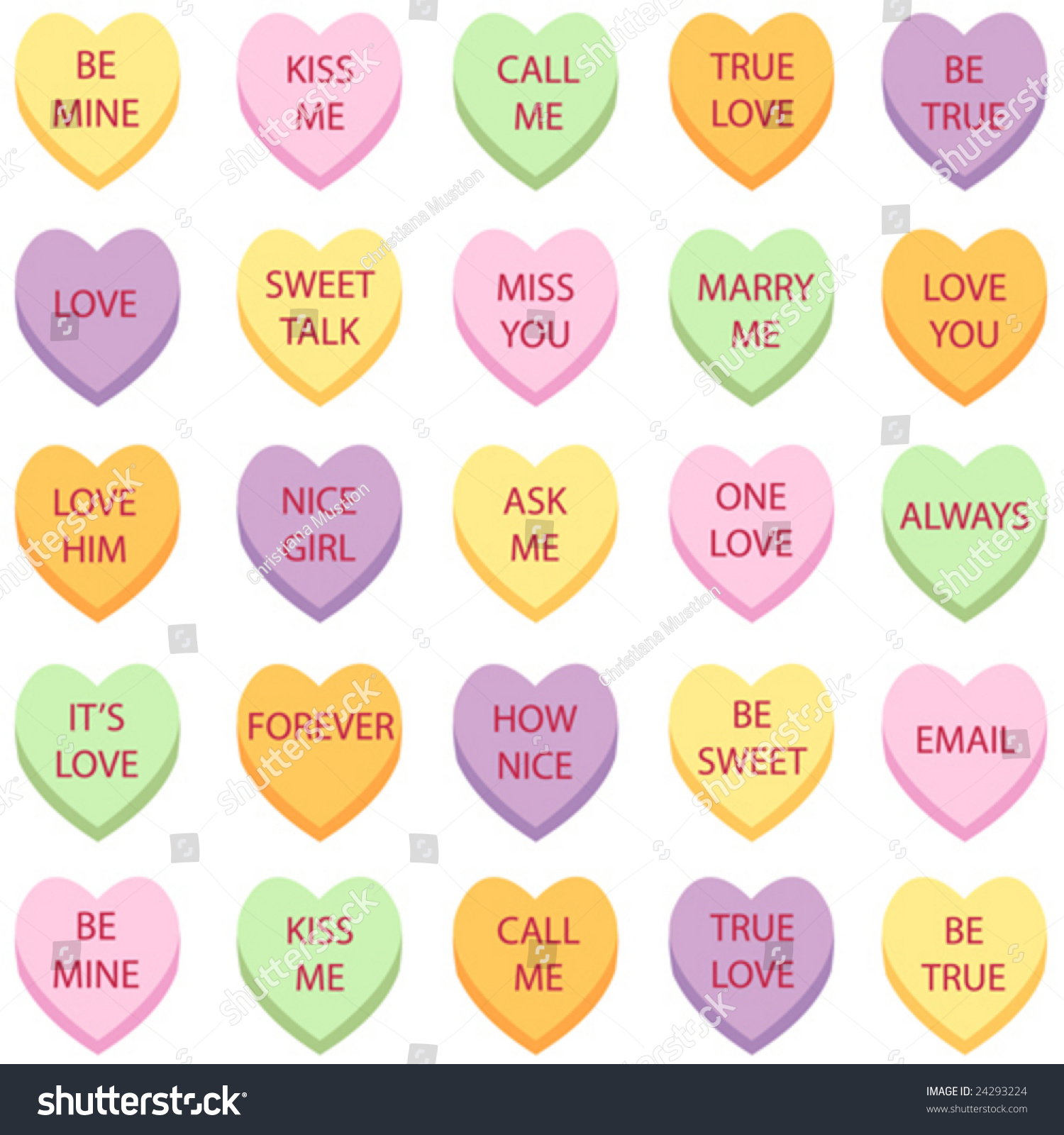
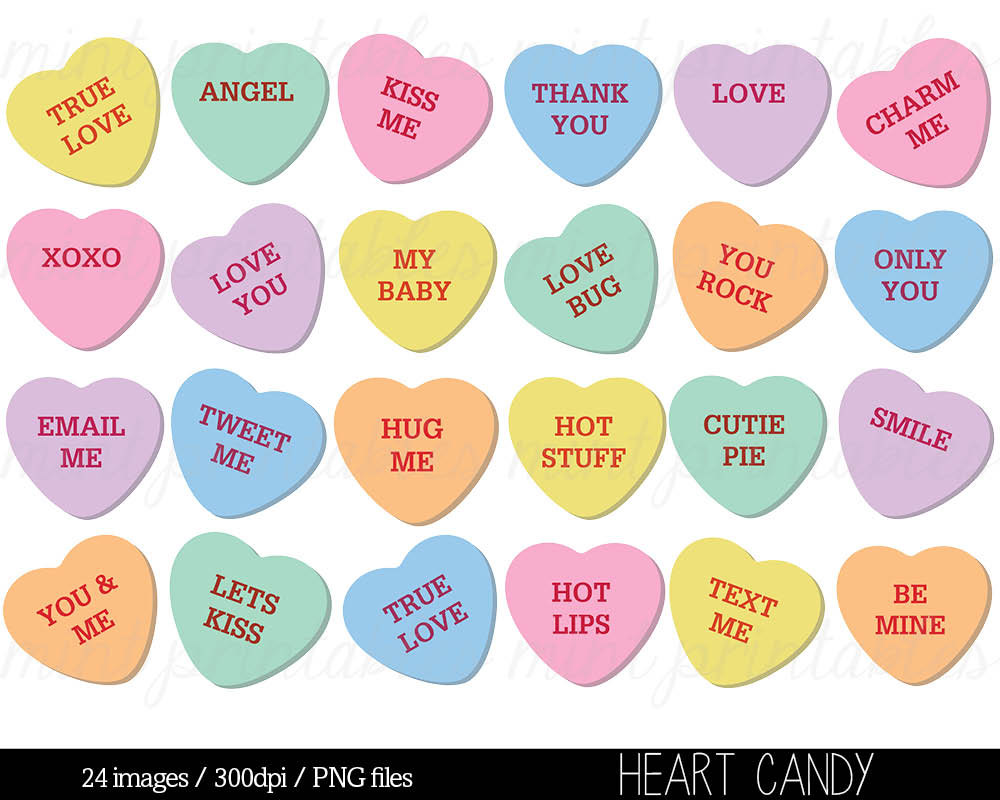
-
Design an Appropriate conventional candy heart valentine.
-
Convert the Illustrator design to Boss Laser software.
-
Cut and engrave the heart on the boss laser
-
Paint/stain
-
Drill and ribbon for hanging
-
Present on Valentines day
If the software is not on your computer go to:
Boss Laser (Go to this site and download the LaserWORKS V8 software)
Click Download
Complete your design in Illustrator. Your design must be Expanded to work, text will not work.
Open Boss laser software - File Import - Select illustrator file
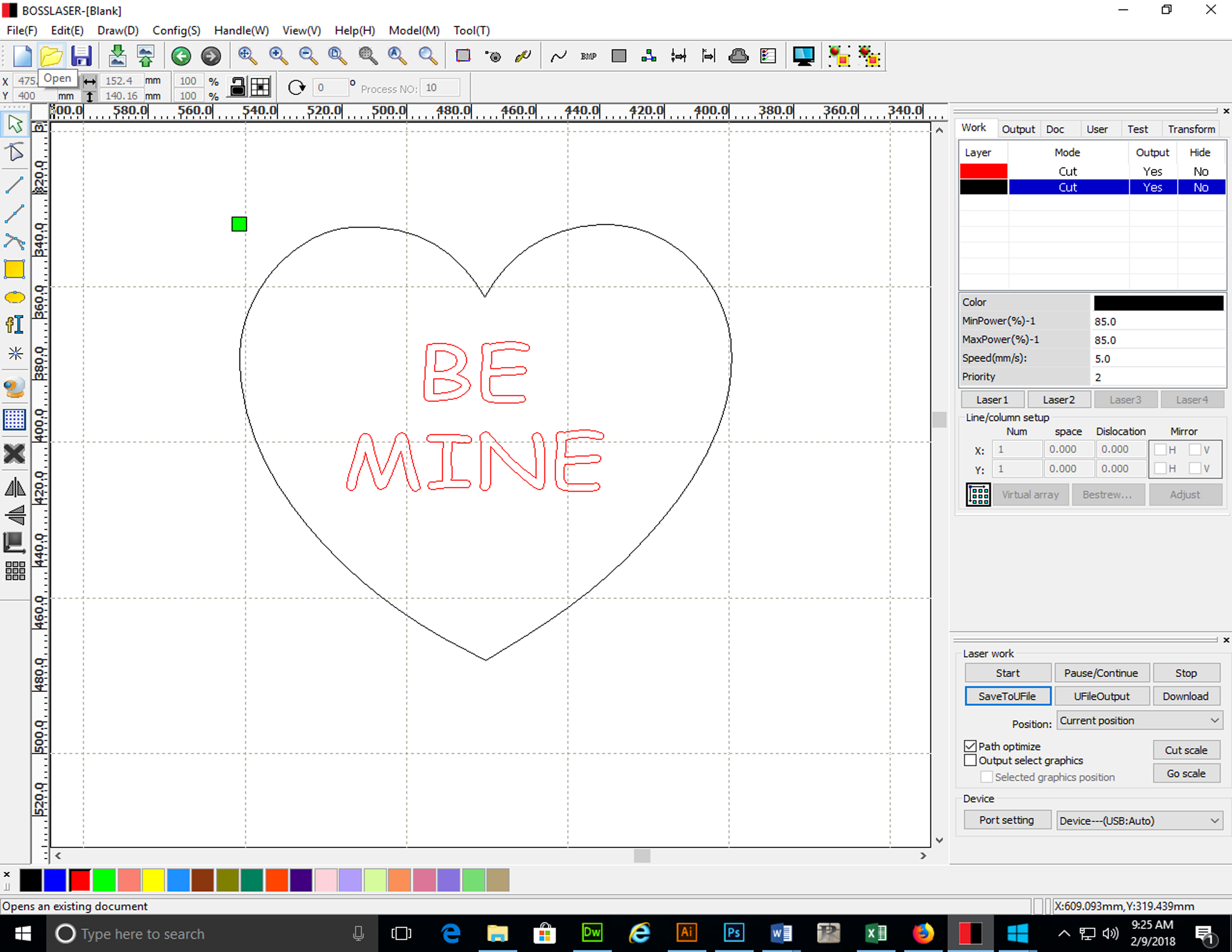
You need to put your design on two layers: Red (Top Scan) Bottom (Black Cut)
Select the image click the apporopriate layer color at the bottom of the screen. You can rearrange the layer by clicking and draging the layer up or down.
Adjust the Speed - Processing Mode - Max Min Power
Red layer 1 to: Speed 200, Processing Mode: Scan, Max Min Power 30%
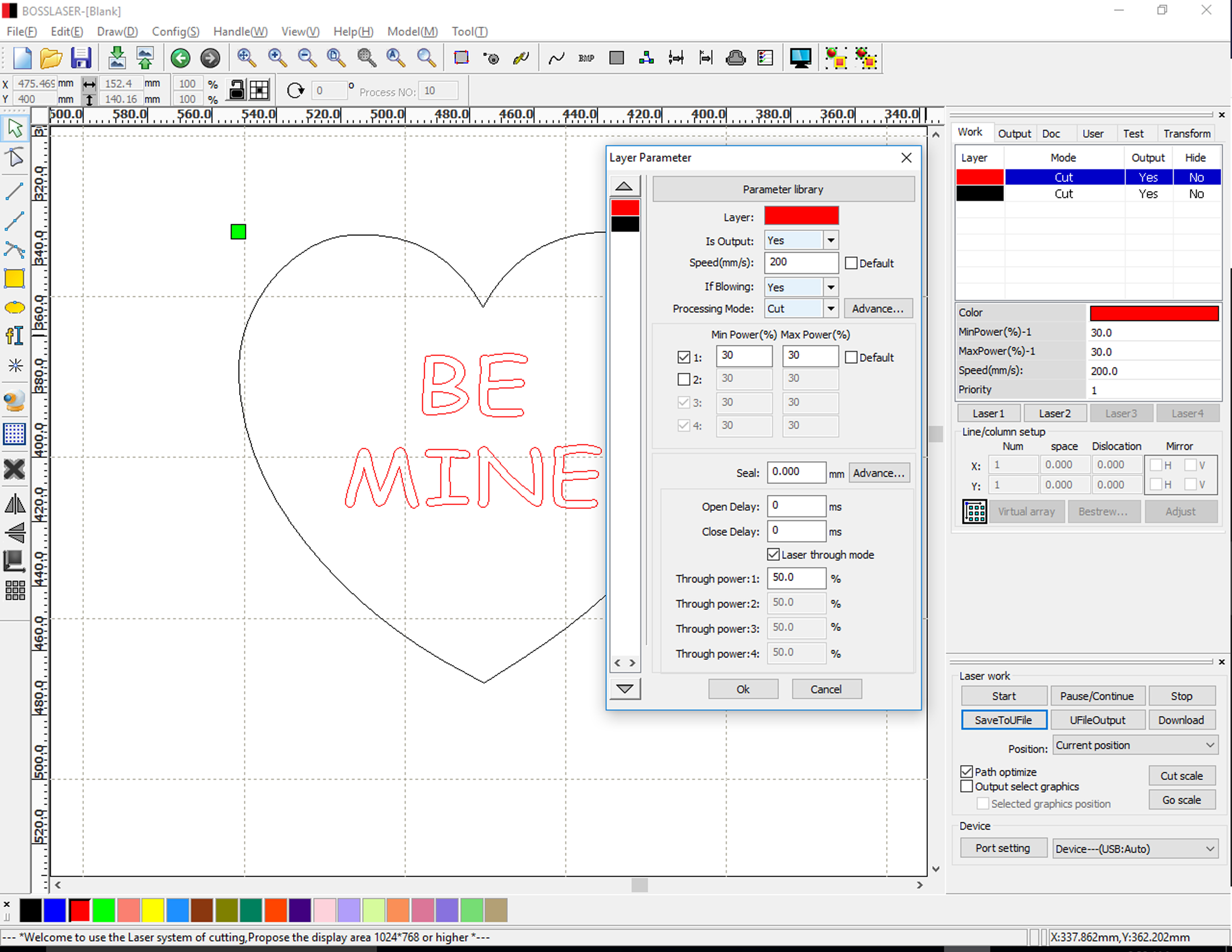
Adjust the Speed - Processing Mode - Max Min Power
Black layer 2 to: Speed 5, Processing Mode: Cut, Max Min Power 85%
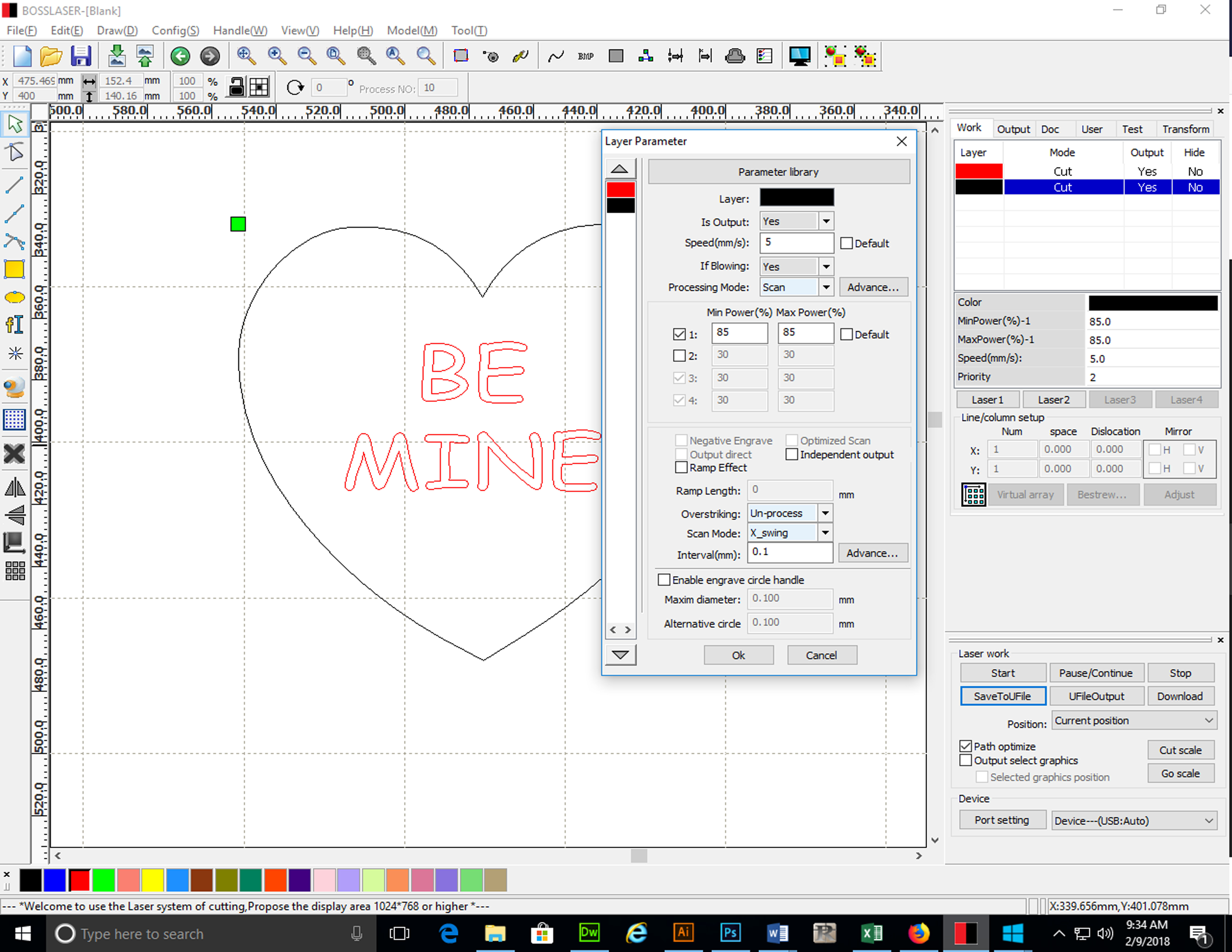
Save As: Last Name First initial, turn in to P Drive as an RLD file in the Valentines folder


